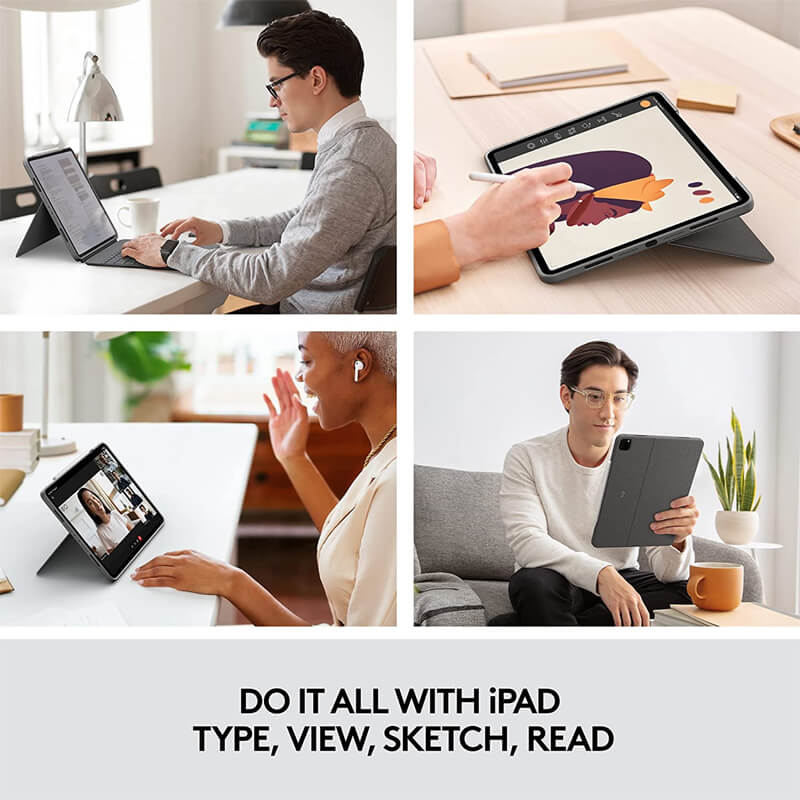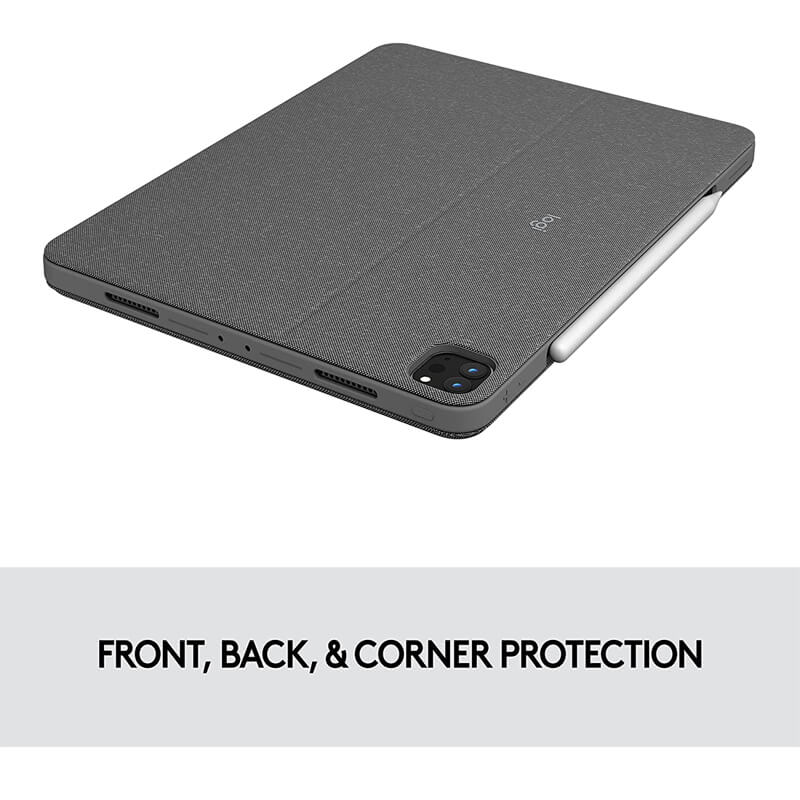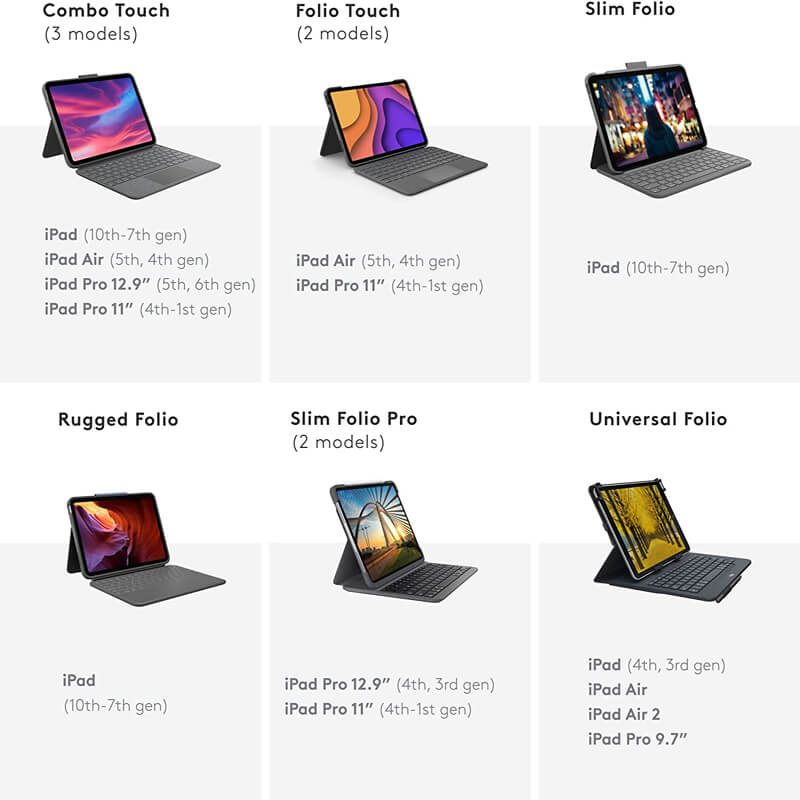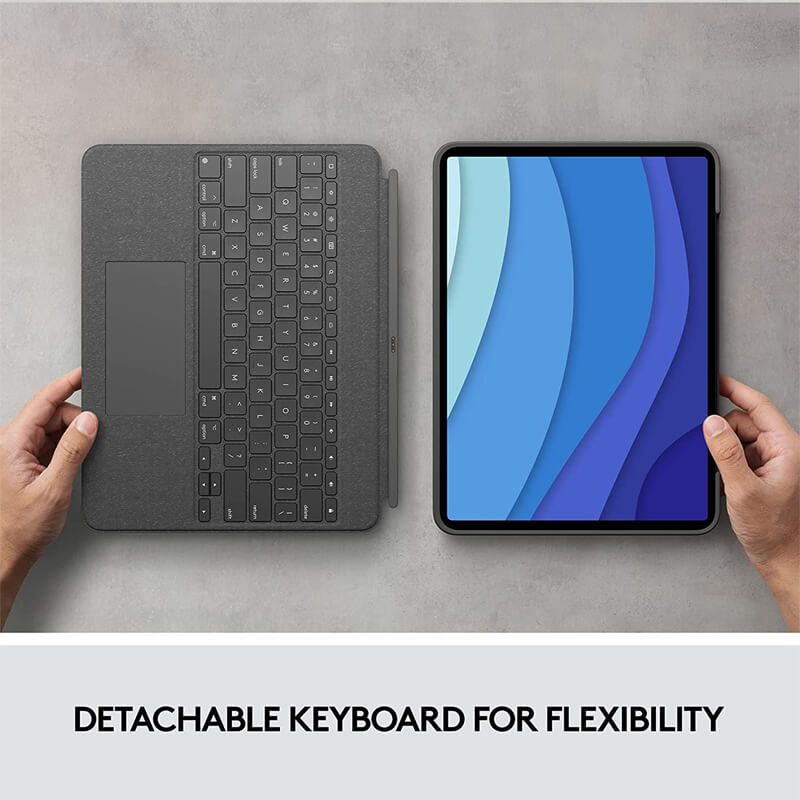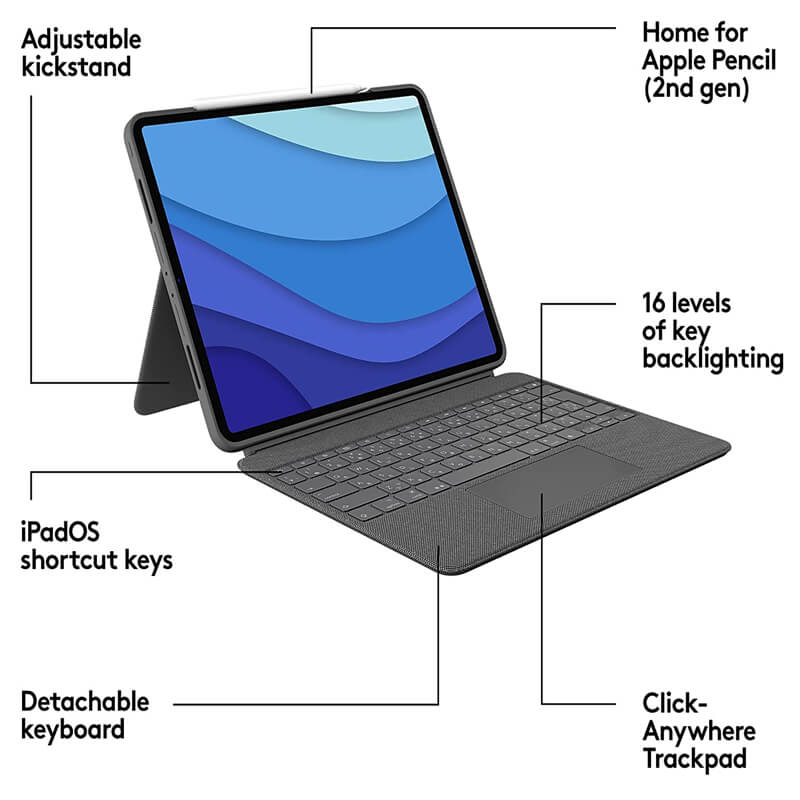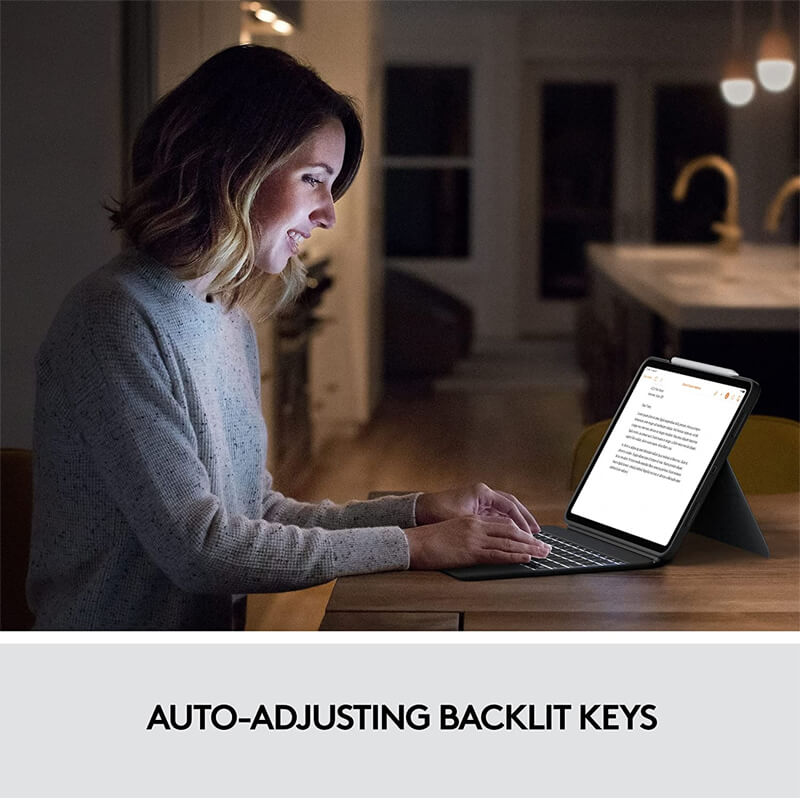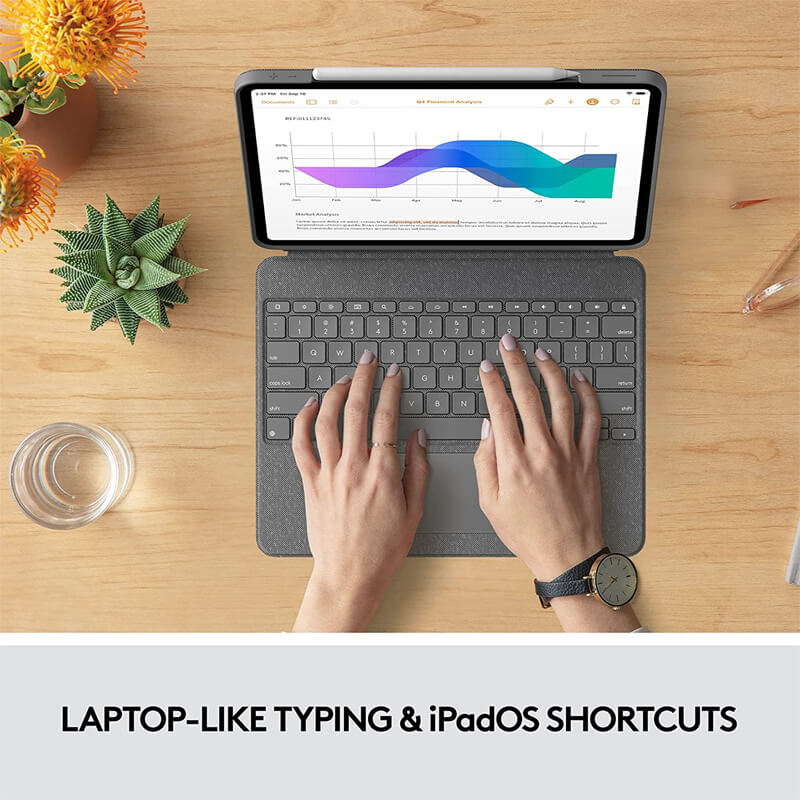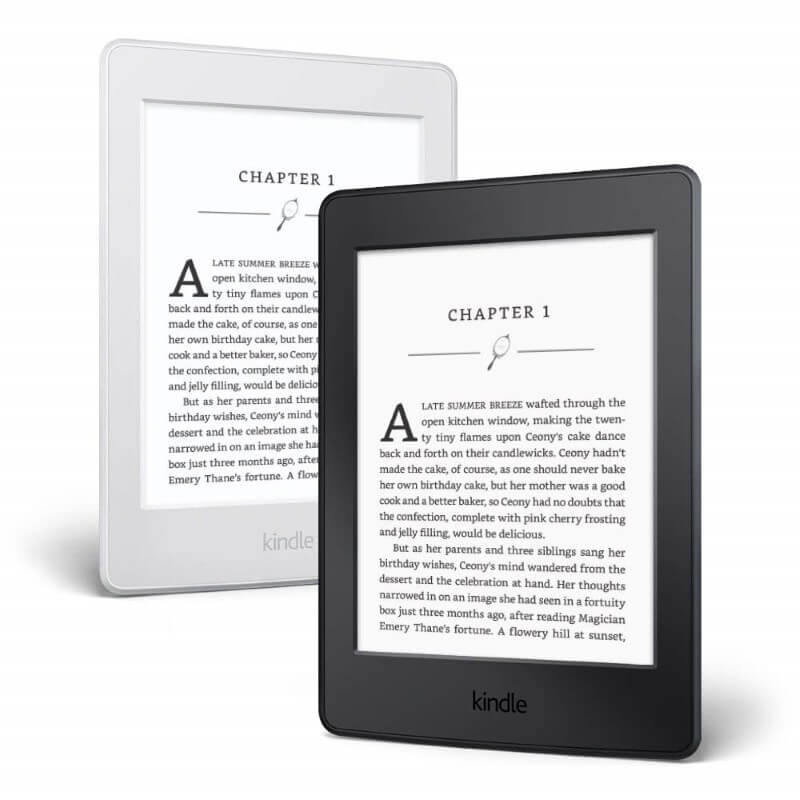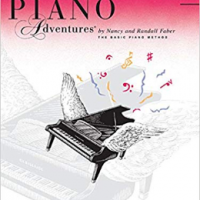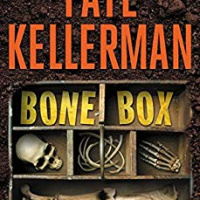Logitech Combo Touch iPad Pro 12.9-inch (5th, 6th gen – 2021, 2022) Keyboard Case – Detachable Backlit Keyboard with Kickstand, Click-Anywhere Trackpad, Smart Connector – Oxford Gray; USA Layout
| Brand | Logitech |
| Compatible devices | IPad Pro |
| Keyboard description | Membrane |
| Special feature | Backlit |
| Colour | Oxford Gray |
| Number of keys | 78 |
| Style | Combo Touch |
| Item dimensions L x W x H | 28.6 x 1.7 x 22.6 Centimetres |
| Material | Plastic |
| Included components | Keyboard case, User documentation |
About this item
- Compatibility: For iPad Pro 12.9-inch(5th, 6th gen – 2021, 2022) – A2378, A2461, A2379, A2462
- Do it all with Combo Touch: Four versatile use modes allow you to type, sketch, view and read without ever having to remove your iPad Pro from the keyboard case
- Detachable keyboard and adjustable kickstand: Remove the keyboard when you’re done typing for more flexibility and enjoy 50 degrees of adjustable viewing angles. Viewing Angles: 10-60°
- Large, click-anywhere trackpad: This iPad keyboard case features a responsive and reliable trackpad that allows you to use the entire surface to work and perform Multi-Touch trackpad gestures
- Backlit, laptop-like keyboard: Backlit keys auto-adjust to your environment with 16 levels of brightness and a full row of iPadOS shortcut keys provide one-tap access to volume controls and more
- Front, back and corner protection: A durable form-fit cover protects the front, back, and corners of your iPad Pro, securely holding it in place no matter what you’re doing
- SMART CONNECTOR technology: Enjoy instant power and pairing with Combo Touch keyboard case and never worry about charging as power is sourced directly from your iPad Pro
- Home for Apple Pencil: Easily charge your Apple Pencil while keeping the case on thanks to a convenient opening in the side of the iPad Pro case
DDF REVIEW SUMMARY FOR LOGITECH COMBO TOUCH IPAD PRO 12.9-INCH KEYBOARD CASE
Pros:
-
Outstanding typing performance, track pad, and protection (12.9 inch version)
- Best iPad Pro case + keyboard combo. Looks and feels great.
Cons:
- Trackpad Occasionally Stops Working. The price is slightly high.
-
Terrible design, decent build quality.
Price: $299.99 + Free Shipping
Last Updated: 08-Nov-2022
Description
Product information
Product description
Logitech Combo Touch Keyboard Case for iPad Pro 12.9-inch (5th and 6th Generation – 2021) This is not a laptop. It’s so much more. Meet Combo Touch, the keyboard case with trackpad that enables new levels of versatility with iPad Pro. Navigate and work in apps like never before with a new click-anywhere trackpad — our largest ever* — that gives you more space and allows for Multi-Touch trackpad gestures. SMART CONNECTOR technology helps to deliver an incredibly responsive trackpad experience and also makes powering and pairing the keyboard instant. Type comfortably for hours with laptop-like backlit keys that automatically adjust to your environment. You can always see what you’re typing thanks to 16 levels of brightness. Enjoy convenient access to volume controls and more with a full row of iPadOS shortcut keys. The iPad Pro meets its aesthetic match with a slim, sleek design — the thinnest keyboard case we’ve ever designed with a trackpad.* The elegant woven outer fabric feels as great as it looks and the case is molded to fit your iPad Pro, protecting the front, back, and corners from scrapes and bumps. Your iPad Pro is held securely in place so you can have peace of mind that it won’t slip out and focus on what matters most — getting things done. *Compared to Logitech keyboard cases with trackpad released in 2020. Product Details: System Requirements: iPad Pro 12.9-inch (5th gen – 2021) – A2378, A2461, A2379, A2462 Platform Compatibility: iPadOS 13.4 or above Dimensions: 11.24 x 8.89 x 0.69 in Weight: 27.51 oz 4 Modes: Type, view, sketch, read Viewing Angles: 10 – 60 degrees
Technical Details
Summary
| Brand | Logitech |
|---|---|
| Series | Combo Touch |
| Item model number | 920-010097 |
| Product Dimensions | 28.56 x 1.74 x 22.57 cm; 779.89 Grams |
| Item dimensions L x W x H | 28.6 x 1.7 x 22.6 Centimetres |
| Color | Oxford Gray |
From the manufacturer

|
|
|
|
|
|---|---|---|---|
Type MoreType in comfort thanks to well-spaced keys designed for fast, accurate typing with the perfect bounce every time. |
Sketch MorePush the screen to a low angle for sketch mode, perfect for drawing or taking handwritten notes with a digital pencil. |
View MoreWatch videos, movies, and more in the hands-free view mode. Detach the keyboard, push the kickstand back, and you’re ready to comfortably watch anything. |
Read MoreDetach the keyboard—or reattach it with the keys turned inward—to read books, articles, and more. |
|
|
|
|
|
|---|---|---|---|
Detachable KeyboardNot in the mood for typing? Simply detach the keyboard to watch videos, sketch, and read without anything in the way. |
Adjustable Viewing AnglesFlexible kickstand offers 50° of tilt so you can always find the right angle for the task at hand. |
Large, Click-Anywhere TrackpadClick anywhere on the trackpad and enjoy more space to work with greater control in apps like Notes, Pages, Numbers, and Keynote. Combo Touch features the largest trackpad we’ve ever designed for a keyboard case.* * Compared to Logitech keyboard cases with trackpad released in 2020. |
Highly Responsive and Reliable Trackpad with Smart Connector TechnologyConnects via Smart Connector for a reliable, super-responsive trackpad experience that helps you swipe, tap, pinch, and scroll your way through work, while using all the Multi-Touch gestures you know and love. |
|
|
|
|
|
|---|---|---|---|
Instant Power and Pairing in One ClickInstantly pairs with the iPad via Smart Connector. And batteries aren’t included, because you’ll never need them—power for Combo Touch is sourced directly from iPad Pro. |
Type Away, Day or NightBacklit keys automatically adjust to the lighting of your current environment. If you need more or less light, Combo Touch has 16 levels of adjustable key brightness, so you always get the perfect amount of light to see what you’re doing. |
Enjoy Comfortable Laptop-like TypingForget cramped on-screen typing. Now you can type quickly and accurately in comfort with a familiar laptop-like keyboard featuring well-spaced keys. |
Full row of iPadOS shortcut keysEnjoy convenient one-tap access to popular functions like volume controls, media controls, and more without your hands ever leaving the keyboard. |
|
|
|
|
|---|---|---|
Front, Back, and Corner ProtectionKeep iPad Pro safe from scuffs and scratches with a form-fit case that securely holds your device in place so you can have peace of mind it won’t slip out. The outer fabric is woven for a premium look and feel. |
Charge your Apple Pencil (2nd gen) with the case onA space on the side of the case is left open so you easily charge your Apple Pencil. |
Thinnest design to perfectly complement iPad ProCombo Touch was designed to look and feel like a natural extension of your iPad Pro with premium materials, clean lines, and beautiful aesthetics. It’s the thinnest keyboard case with trackpad we’ve ever designed.* * Compared to Logitech keyboard cases with trackpad released in 2020. |
Additional Information
| ASIN | B0938C32PZ |
|---|---|
| Customer Reviews |
4.4 out of 5 stars 615 ratings
|
| Best Sellers Rank | #3 in Tablet Keyboard Cases |
| Date First Available | May 18 2021 |
| Manufacturer | Logitech |
| Place of Business | Newark, CA 94560, USA |